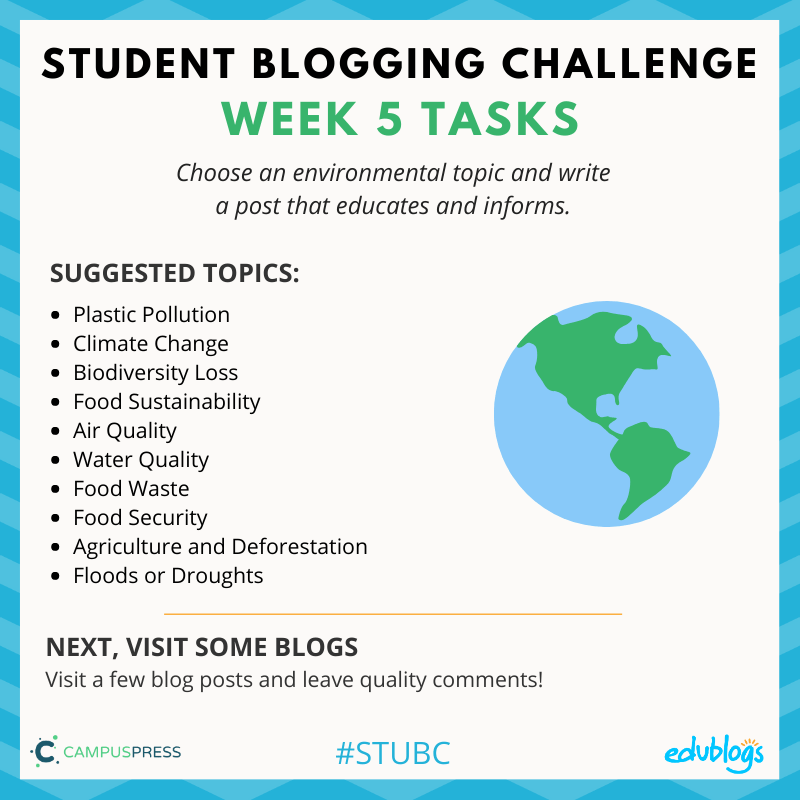You have been hired by a design company to create a blog page aimed at a younger audience (Year 3/4) to teach a message about cyberbullying.
Over the past week, we have been learning about the impact of cyberbullying and the impact people can play in the process.
Your blog page needs to be multimodal and must include the following:
- An animation/cartoon – This could be made online or you could choose to draw something, scan, and upload.
- A digital or physical poster.
- A short creative piece of writing.
- A ‘colour symbol image’ that represents cyberbullying.
Do not forget the key points that we have been learning about over the last week:
- Why cyberbullying is more common nowadays.
- What a bystander is.
- What an upstander is.
- What you can do if you experience cyberbullying.
- What you need to be aware of when communicating and sharing online.
This is an open-ended task and you can show your understanding however you like. The ‘Key points’ in blue are what you need to show an understanding of. The list of things to include in red is how you can show your understanding of those points. You are welcome to include more than what is on the list as well.