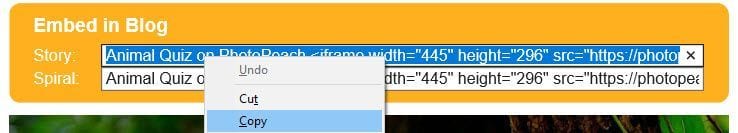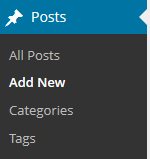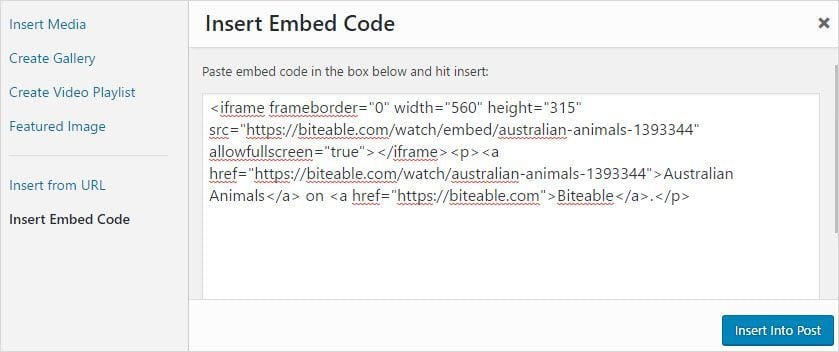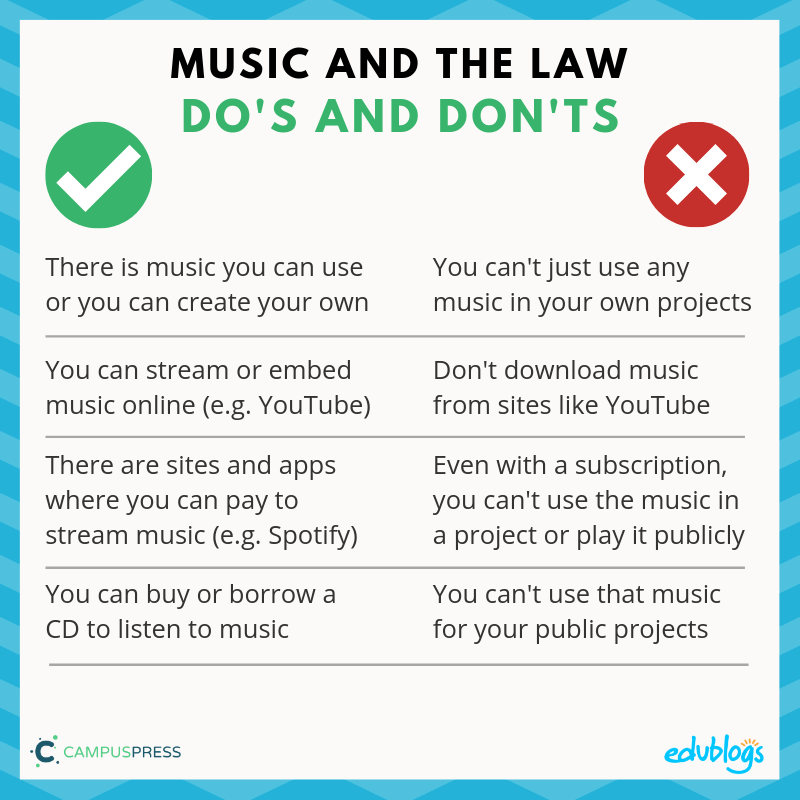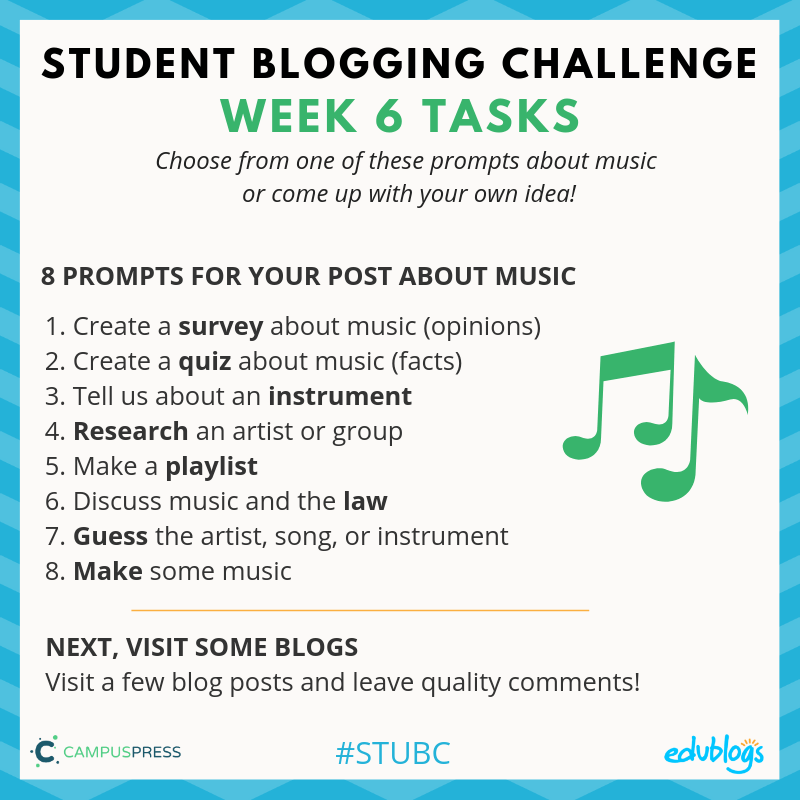Whenever we do the Student Blogging Challenge we have a free choice week where students are welcome to talk about topics that interest them.
This task involves writing a blog post about your own passions, interests, hobbies, recommendations, or curiosities. It’s basically a free choice post to write about anything you like! Your post might include text, images, videos, diagrams, a quiz, a slideshow, or any other sort of media.
💡 Here are some example posts from former Student Blogging Challenge participants:
- Ally wrote about her passion for physics and philosophy of the universe.
- Julia wrote about her cats and included a video.
- Ryder explored the topic of what makes the perfect “surf-able” wave.
- Evey argued why Minecraft and Fortnite should not be compared.
- Ella offered some book suggestions for her readers.
- Quinn reflected on his favorite hobbies: photography, basketball, and skiing.
- Kate reflected on whether cats are smart.
- Emily wrote about her favorite sport: field hockey.